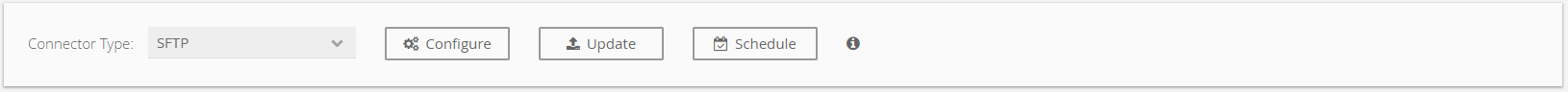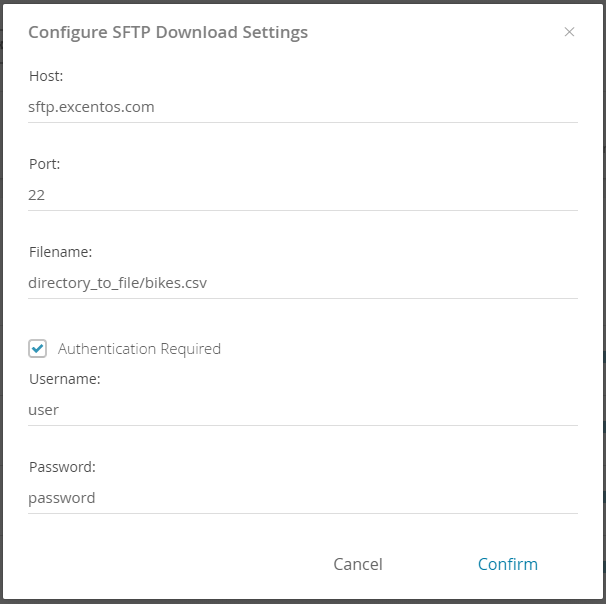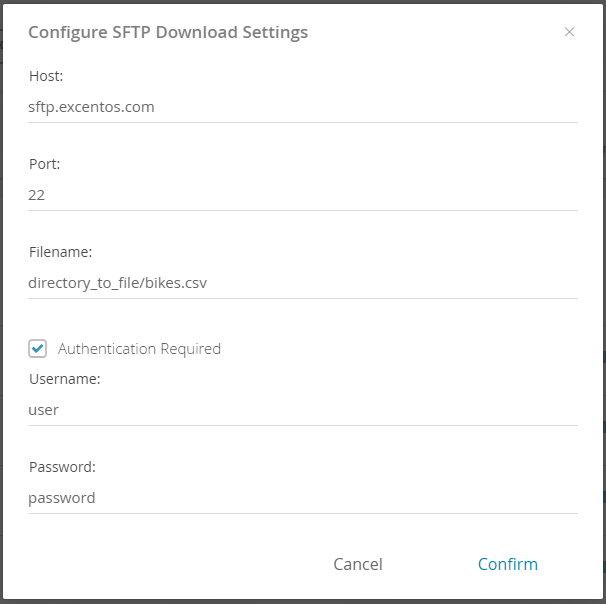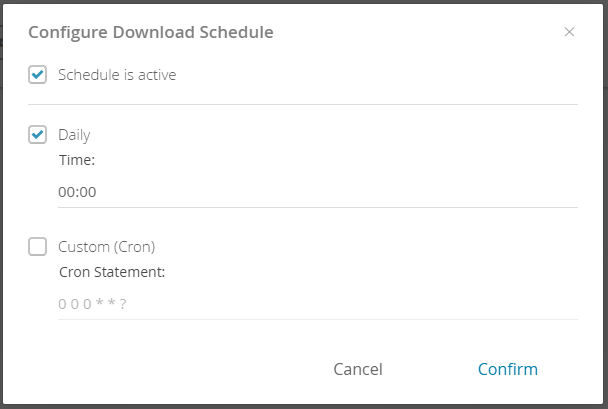In case that your data file is accessible via SFTP select the connector type "SFTP". Selecting this option provides you the exact same three buttons like the HTTP Configuration type. The "Update" and "Schedule" button are working like the buttons for the HTTP feed. Only the "Configure" button displays a different modal window.
Table of Contents:
| Table of Contents | ||
|---|---|---|
|
...
Furthermore you can also enable an authentication to save the feed from unauthorized access. You have to record the username and the password for the feed.
Update the Data Feed
...
The schedule only updates the data for the live Product Guide instance. To get these data into the Workbench you have to click on the "Update" button as well.
Read on to learn How to Display and Configure the Data
...