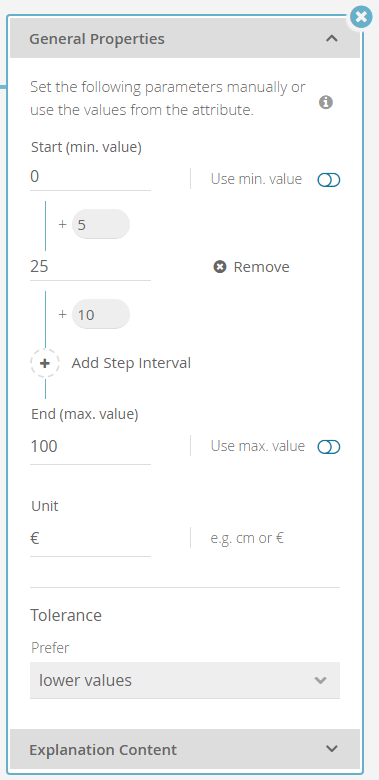Versions Compared
Key
- This line was added.
- This line was removed.
- Formatting was changed.
Table of Contents:
| Table of Contents | ||
|---|---|---|
|
Introduction
The Stepping feature allows you to add and configure steps for numeric values. Steps means i.e. "ticks" or "stop points" where a specific value can be selected.
This is an important feature because attributes like e.g. price could have hundreds of different values in your product data feed. Normally you want to have a fix number of steps in a price slider or number picker widget and don't want to change it in an unintended way if the prices in the product data change.
To enter the stepping configuration dialog, just click on the Answer Option box of a Continuous Numeric Question (i.e. here the box showing "0, ...., 150 (€)":
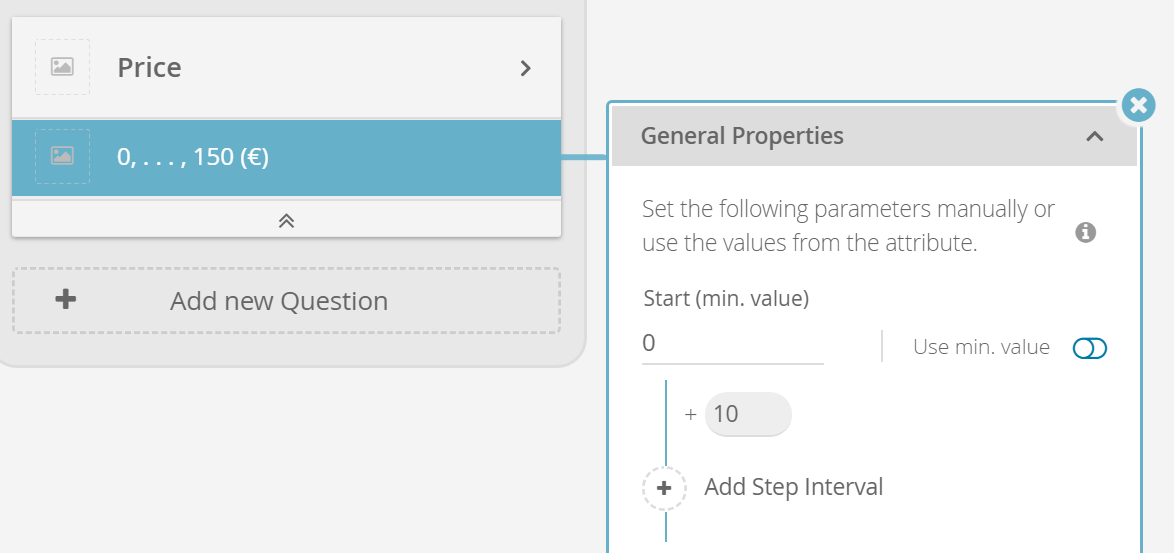
Start (min. value)
The start value defines the minimum border of the range. Therefore, it represents the lowest selectable value.
You can either enter a ...
fixed start value:
This value is always shown according to your manual configuration, no matter which values the product data contains.Note title Important You cannot select a stepping interval which not contain at least one product value. That is why the start value is automatically set to the smallest fitting stepping interval.
Example: The smallest price in the product data is 15€, your intervall is 10€ and your start value is 0€. That means that in the first interval (0 to 10€) no product value could be found. As a consequence the smallest fitting interval is 10 to 20€ and therefore the actual start value is 10€.
data dynamic:
If you activate the toggle to the right of the input field ("Use min. value"), the actual start value shown in the live Product Guide will be automatically derived from the connected product attribute. With an activated toggle button, the input field switches to a token displaying "$MIN_VAL".Info If this dynamic value is greater than a defined step interval, the nearest smaller step interval is used as the start value.
Additional Stepping
Furthermore you can enter the step sizes and also add further step intervals to improve and refine your UI widget (e.g. slider or number picker) that will represent your stepping configuration in the live Product Guide.
- A step interval defines a range in which every step has the same step size.
- A step size describes the gap in which the values are selectable.
The example on the right creates step sizes of 5 (grey rounded input field) between 0 to 25 (0, 5, 10, 15, 20, 25);
and step sizes of 10 between 25 and 100 (35, 45, 55, 65, 75, 85, 95, 100).Info The step 105 is cut off because this value is greater than the end value.
- As a consequence we have there are two different step intervals:
- from 0 to 25 and
- from 25 to 100
- with two different step sizes which creates a non-linear step configuration. Thus you are able to implement logarithmical or exponential configurations.
- More Step intervals can be added by clicking on the "Add Step Interval" button.
Every new interval will be added at the end of the whole step configuration. Click the "Remove" button to delete a step interval.
Info The default step interval (global start value to global end value) can not be deleted. This secures that at least one interval always exists.
End (max. value)
The end value defines the maximum border of the range, i.e. the highest selectable value. Identically as the start (min. value) feature, this value can be set data dynamic.
| Info |
|---|
If the max. value is set data dynamic and is smaller than a defined step interval, the last manually defined step interval is used as the end value. |
| Anchor | ||||
|---|---|---|---|---|
|
The Unit field allows you to define the unit or entity of the values, e.g. cm, kg or € / $. The unit will be shown right next to the displayed values.
Number of Decimal Places
With the aid of that setting you can configure how many fraction digits are displayed for each step tick.
If you select:
- 2 the steps are displayed like 20.00, 25.50, 30.99 etc. (see image)
- 0 the steps are displayed as integer number like 20, 25, 30; the decimal places are all cut off.
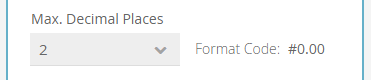
Stepping Tolerance
The Tolerance setting allows you to configure the basic recommendation behavior for Continuous Numeric Questions. There are three options:
- Prefer lower values:
Products with lower values will be ranked better than higher values (e.g. "a price of 50 € is better than a price of 100 €"). - Prefer greater values:
Products with higher values will be ranked better than lower values (e.g. "a star rating of 5 stars is better than a 3 star rating"). - Prefer nothing:
There is no preference.
| Info |
|---|
Even though features like "prefer lower values" seem quite obvious, please use them carefully and test the resulting recommendation behavior. For example if you configure "prefer lower values" for a price facet, some users that entered a desired price range of 100 € might be somewhat disappointed that they are only presented with 50 € articles, and at the same time you might lose upselling opportunities. We excentos will continuously add further properties to control the recommendation behavior later on. |
Read on about the Boolean Question Answer Option Type