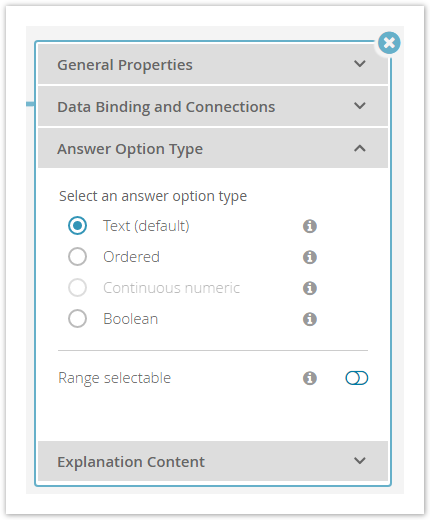The Answer Option Type properties of a Question allow you configuring how the Answer Options will be presented to the end-user and what kind of product data the Question represents.
Table of Contents:
Structure
The following image shows how the "Answer Option Type" section looks like:
Depending of the connected product data attribute, not every type is enabled and can be selected.
See:
Type Overview
There are 4 different Answer Option types which are described in more detail in the following subpages:
Synergy of Product Attribute Types and Answer Option Types
The following table shows the synergy of the Answer Option types and the product attributes. The product attribute types are selectable in the Data Attributes Table in the product data view.
This table reveals that not every combination is possible.
| Product Attribute Type | Answer Option Type | Where Range Selectable can be used: | |||
|---|---|---|---|---|---|
| Text | Ordered | Continuous Numeric | Boolean | ||
| Text |
(except Ordered | ||||
| Number | |||||
| Boolean | |||||
Not Possible Combinations
Some combinations of product attribute types to Answer Option types are not possible because:
- Product attributes of the type "Text" can not be:
- "Continuous numeric" because it needs numerical values. Text-typed attribute values are always interpreted as text even if the values are technically numbers.
- "Continuous numeric" because it needs numerical values. Text-typed attribute values are always interpreted as text even if the values are technically numbers.
- Product attributes of the type "Boolean" can not be:
- "Ordered" because boolean data (e.g. "yes/no") have no order.
- "Continuous Numeric" because there is containing natural or decimal numbers.
- "Range selectable" because boolean attributes only allow two different Answer Options ("yes" and "no") which cannot be selected at the same time.
Synergy of Answer Option Data Binding and Answer Option Types
Like the product attribute types the Answer Option Data Binding types also effects the Answer option types. The following table shows the possible and disallow combinations.
Only the "Simple Mapping" is also effected by the product attribute types. That is why the corresponding row is divided due to the selected product attribute type.
| Answer Option Data Binding | Answer Option Types | Where Range Selectable can be used: | |||
|---|---|---|---|---|---|
| Text | Ordered | Continuous Numeric | Boolean | ||
| Simple | Text / Boolean Number | (except Ordered | |||
| Expression | (except Ordered | ||||
| Automatic | (except Ordered | ||||
Not possible combinations:
- Simple + Continuous Numeric + Text/Boolean:
- because product attribute types "Text" and "Boolean" are not compatible with "Continuous numeric" (see Synergy of Product Attribute Types and Answer Option Types)
- because product attribute types "Text" and "Boolean" are not compatible with "Continuous numeric" (see Synergy of Product Attribute Types and Answer Option Types)
- Expression + Continuous Numeric:
- because the product attributes in "Expression" will be selected in the Answer Options and "Continuous numeric" do not support "normal" Answer Options
- because the product attributes in "Expression" will be selected in the Answer Options and "Continuous numeric" do not support "normal" Answer Options
- Automatic + Continuous Numeric:
- because the 1:1 mapping can be very large and unclear for decimals numbers
- furthermore no step size is configurable
- Automatic + Boolean:
- Boolean attributes only contains two values and a 1:1 mapping is not very useful in this case.
- Boolean attributes only contains two values and a 1:1 mapping is not very useful in this case.
- All Range Selectables:
- Without and enabled "Continuous Numeric" the range selection is only allowed for "Ordered" types.
Range Selectable
Unlike the four previously mentioned Answer Option Types, the parameter "Range selectable" is not an Answer Option Type. Instead, it is an additional option for the product attribute types "Ordered" and "Continuous numeric". Remember that both types contain values that have a natural or defined order. That's why this option enables the possibility of selecting a range of values within the related product attribute. Range selectable Questions are presented with e.g. a slider in the user interface.
Usage examples
- A price range
- e.g. "from 100 € to 300 €" (product attribute type "number")
- A range of user ratings
- e.g. "from 3 to 5 stars" (product attribute type "Text" and Answer Option Type "Ordered")