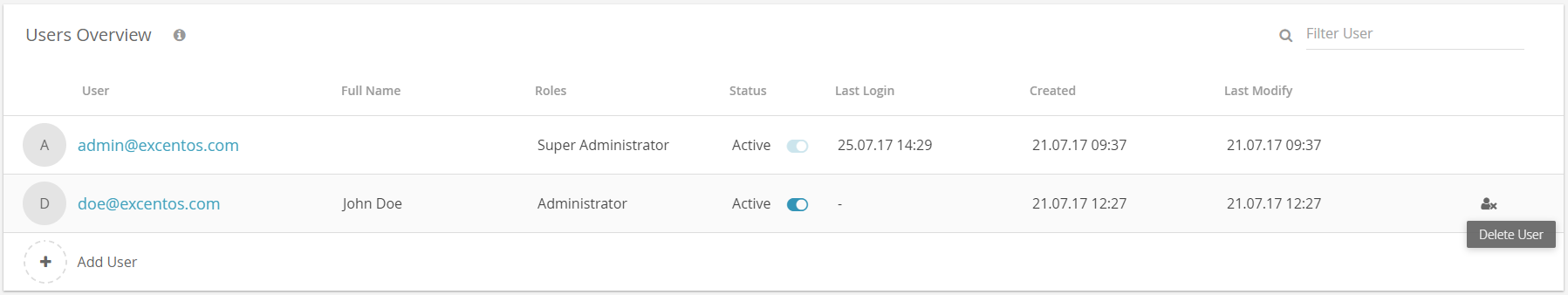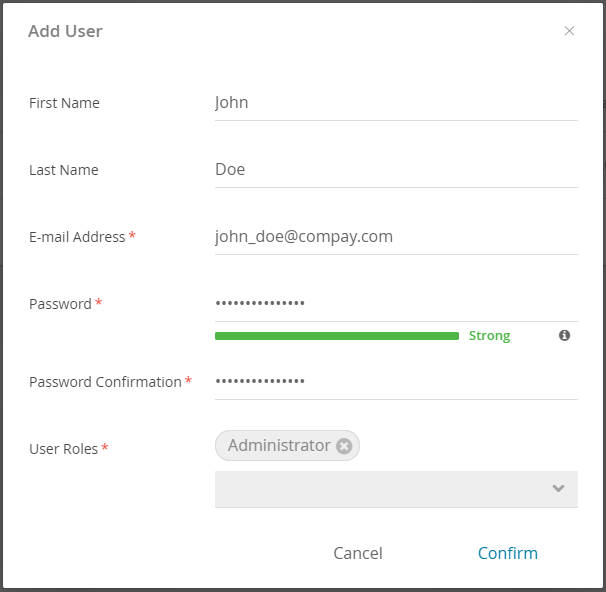The view "Users Overview" contains an overview over all existing users within your company account. Depending on your role, this view allows you to create, delete and administer the users of your Workbench account.
Table of Contents:
Users Overview Table
- User:
Contains the user login name. In the Workbench, we always use the e-mail address as your user name since it is a unique ID. This address is clickable. It links to the corresponding user settings. - Full Name:
Contains the first and last name of the user. The content depends on the information the user has released. That's why this cell may be empty, only contain the first or last name or both. - Roles:
Displays the enumeration of roles the user has. For example this could be "Administrator" or "Guest". These roles are defined by excentos and can be changed in the user profile card. - Status:
The status signals whether a user is "Active" or "Inactive". An active user can access the Workbench account and execute all actions his role allows. By setting the user to inactive, he is no longer able to log in. The status can be used to give a group of users temporary access to the account. - Last Login:
The date when the user last logged into the Workbench. - Created:
Date when the user was created in the Workbench. - Last Modify:
Date of the last modification of the user within this account. - Remove User Button:
This button opens a modal window to confirm the deletion of the user. Deleted users are permanently erased. However, Product Guides or product data that these users have created or uploaded to the Workbench will remain in the account. - Filter User:
You can use the Filter User field to filter the table by the fields "User" and "Full Name".
Add new User
By clicking on the "Add User" button, a new user can be added to the account. A modal window opens with the following settings:
- First Name:
Should contain the first name of the user. - Last Name:
Should contain the last name of the user. - E-mail Address:
A valid e-mail address has to be entered. This is a required field because the e-mail address is used as the user's username for login. Therefore the address has to be unique for the account and cannot be changed later on. - Password:
Contains the user's login password. The status bar below the input field indicates how strong the password just entered is. There are three categories: weak, good and strong. A weak password is not accepted. - Password Confirmation:
The password has to be repeated. The user can only be created if both passwords are identical. - User Roles:
Every user must be assigned to at least one user role.
The user creation process cannot be completed without assigning the user role.