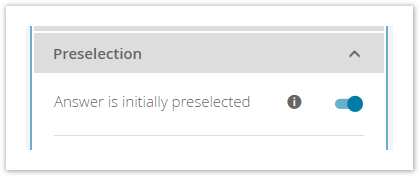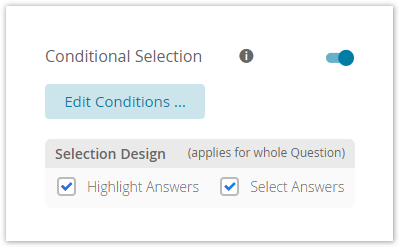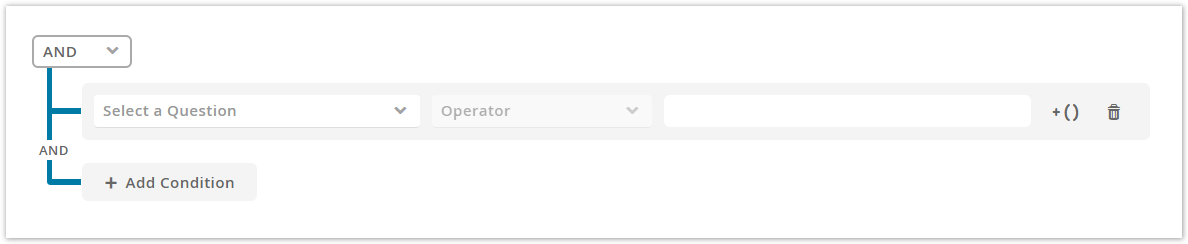NEW
...
Table of contents:
Initial Preselection
With an enabled initial preselection an Answer Option is selected before the Product Guide starts. This means that you do not have to pick the option when their Question becomes visible.
This feature can be used when a Question has an Answer Option which users click most often. This enhances the click flow and shortens the time to complete the advising process to get to the recommended results.
Note 1
The initial preselection can be overwritten by any other Answer Option selection on the corresponding Question by the user. That means that this state is always changeable.
Note 2
The initial preselection is also overwritten by a conditional selection if a fulfilled condition selects a different Answer Option of the corresponding Question. In the worst case, this can lead to the initial selection never being displayed as selected in the Product Guide.
Conditional Selection
The conditional selection describes a set of condition rules which have to be fulfilled to highlight and/or select a target Answer Option. These deductions can be used to guideline the user and shortens the time to complete the advising process.
Initially, the toggle button right next to the "Conditional Selection" text is disabled. That means, you cannot set conditions until this button is enabled (see the state in the image). After enabling the button the underlying conditions button and the selection design panel become active too.
Set Conditions
If no conditions are defined the caption of the button is "Add Conditions ...". If there are already some the caption text is "Edit Conditions ...".
Either way, clicking the button opens a modal window in which you can add, edit and delete the option's selection conditions.
If you click on the "Add Condition" button a new empty condition line appears (see image above). It contains the following elements.
Question selection
Within this combobox you can select any available Question from the Concept Board.
What means available?
Operator selection
After a Question was selected, it is possible to choose a mathematical operator. Depending on the Questions' answer option type, different operators are displayed.
| Answer Option Type | Operator | Description |
|---|---|---|
| default, ordered, boolean | one of | |
all of | ||
is answered | ||
not one of | ||
not all of | ||
is not answered | ||
| numeric | less than | |
less than equal | ||
greater than | ||
greater than equal | ||
between | ||
not between | ||
equal | ||
not equal |
Answer Option selection
...
Subgroup creation
...
Condition deletion
...
Selection Design
...
Example
...