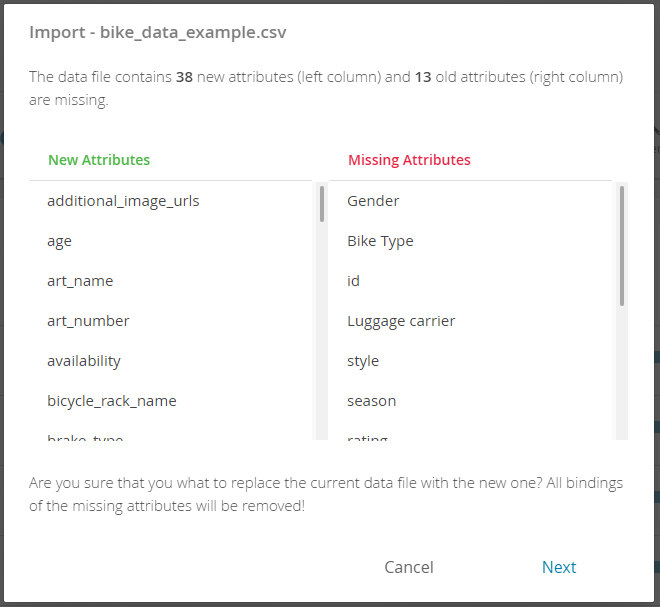This wizard page analyzes the new set of attributes which are part of the updated data feed. If the new product file contains new attributes respectively some previous attribute are missing, they were displayed in two separate tables (new attributes, missing attributes). You can check if these changes seems to be right. Otherwise you should abort the import process.
Also note that all data bindings of the missing attributes are removed, if the process is continued and the attributes are deleted.
Hint 1
This step only appears if the data file is updated. As a consequence, during the initial uploading process of a new file this step is skipped, because new and old attributes cannot be compared.
Hint 2
If the new data file contains renamed attributes, they are also interpreted as new attributes. As a consequence all data bindings are removed. So be careful with the renaming in an advanced process of your Product Guide.