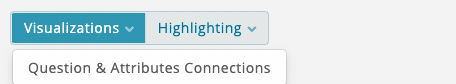On top of the actual advisor concept, an action bar is placed containing two elements:
- Visualization
- Highlighting
Visualization
The visualization menu item currently contains one element: Question & Attributes Connections. It opens a new browser tab and displays all Questions and their connected data attributes in several small graphs. This visualization serves as a quick overview which Question is connected with which attributes. If an expression mapping is used, multiple attributes can be connected to one Question.
Highlighting
The highlighting menu item offers the possibility to mark certain elements in the Concept Board such as Answer Options without a data binding or mandatory question. That should help the user to easier find missing elements or specific configurations without looking in each concept object.
Below, all currently available elements are listed and described shortly. They are separated by their concept board type (Stage, Question, Answer Option) and detail view section to find the right configuration item more quickly.
Stages
Visibility
Is invisible
Highlight all Stages which are deactivated, means not visible without any conditions (see General Visibility).
With visibility conditions
Show all Stages which have at least one visibility condition.
Explanation
Without any explanation content
Mark all Stages which do not have an explanation title, an explanation text or an explanation image. If at least one of these elements is used, the Stage is not highlighted.
Without explanation text
Show all Stages which are not using an explanation text.
Without explanation image
Highlight all Stages which do not have an explanation image.
Questions
General
Is multi selectable
Mark all Questions which allows the selection of multiple Answer Options (see Single vs Multiple selection).
Is mandatory
Highlight all Questions which have to be answered to progress within the advisor flow.
Data Binding
No data binding
Show all Questions which are not connected a one (simple or automatic mapping) or multiple (expression mapping) data attributes (see Data Binding and Connections).
Simple option mapping
Highlight all Questions which use the simple data attribute mapping.
Expression option mapping
Mark all Questions which use the expression data attribute mapping.
Automatic option mapping
Highlight all Questions which use the automatic data attribute mapping.
Matching Reasoning
With hard filter
Show all Questions for which hard filtering is enabled (see filter settings).
Without reasoning
Mark all Questions which do not use any reasoning at all.
With default reason texts
Highlight all Questions which use the default reason texts. Normally, these texts are only useful during the concept developing process and should be replaced by more context specific texts.
Answer Option Type
Is ordered
Show all Questions which have the Answer Option type ordered.
Is numeric
Highlight all Questions which have the Answer Option type continuous numeric.
Is boolean
Mark all Questions which have the Answer Option type boolean.
Is range selectable
Highlight all Questions for which the range selection toggle button is enabled.
Visibility
Is invisible
Highlight all Questions which are deactivated, means not visible without any conditions (see General Visibility).
With visibility conditions
Show all Questions which have at least one visibility condition.
Has option hiding configuration
Highlight all Questions which use the non-matching hiding configuration for their Answer Options.
Explanation
Without any explanation content
Mark all Questions which do not have an explanation title, an explanation text or an explanation image. If at least one of these elements is used, the Stage is not highlighted.
Without explanation text
Show all Questions which are not using an explanation text.
Without explanation image
Highlight all Questions which do not have an explanation image.
Answer Options
General
Is non-matching
Mark all Answer Options for which the non-matching mode is active. These options are not interfering the result list and not generating any reason texts (see General Properties).
Data Binding
No data binding
Highlight all Answer Options which are not bound to an attribute value via simple or expression mapping.
Has unbound values
Show all Answer Options which are bound to an attribute value which is not part of the product data at all/anymore.
Matching Reasoning
Has alternative options
Highlight all Answer Options which have at least one alternative Answer Option.
With specific reasoning
Show all Answer Options for which a specific reasoning is enabled (positive or negative reasoning) and individual texts are defined.
With default reason texts
Works similar like the condition above with the difference that all Answer Options are marked which have default/fallback reason texts defined.
Visibility
Is invisible
Highlight all Answer Options which are deactivated, means not visible without any conditions (see General Visibility).
With visibility conditions
Show all Answer Options which have at least one visibility condition.
Preselection
Has initial preselection
Mark all Answer Options for which the initial preselection is enabled. Means, the option is already selected when the Product Guide starts.
Has conditional preselections
Highlight all Answer Options which have conditions which define when the Answer Option gets selected automatically.
Explanation
Without any explanation content
Mark all Answer Options which do not have an explanation title, an explanation text or an explanation image. If at least one of these elements is used, the Stage is not highlighted.
Without explanation text
Show all Answer Options which are not using an explanation text.
Without explanation image
Highlight all Answer Options which do not have an explanation image.