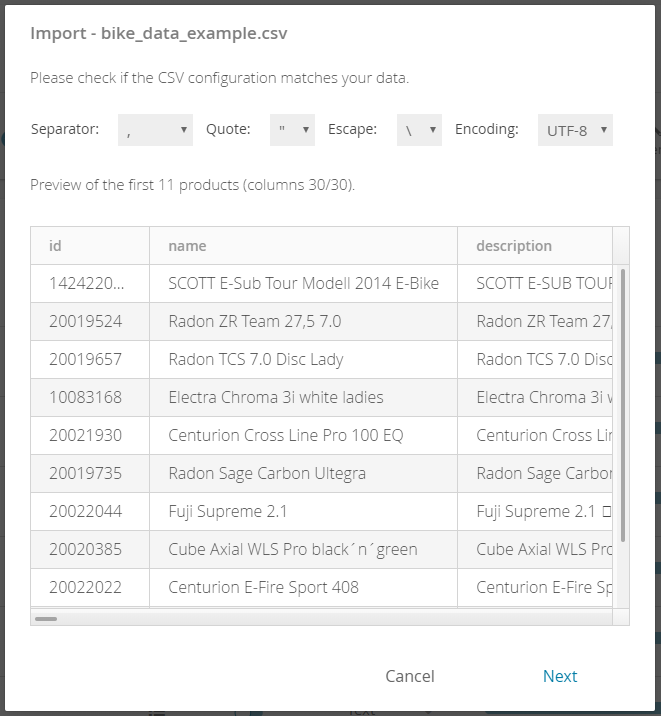The first wizard view section which occurs after clicking the "Upload" button is a preview of the product data. This preview serves as a test whether your product data file has the right format according to
- the structure (all cells should be placed in the right column; like in Excel) and
- your Product Data Feed Requirements.
If something is not lined up correctly you can change a field separator, quote character (text separator), escape character and the fitting encoding of your CSV file. When you are not sure which parameter you should change or do not know the meaning, please look at your Data Feed File Requirements.
After each change the preview table is updated with the new settings.